
Home > Best Budget Laptops > Best Laptops under $200
What kind of laptop do you get nowadays for less than $200? Surprisingly, the best laptops under $200 are of pretty decent quality.
If you want a powerful quality laptop, I wouldn’t suggest you buy these as your main computer since they are pretty limited.
At that price, you’ll definitively have to compromise on something (if you want more performance or a better display, look into $300 and $400 laptops).
For basic computing, you can find a good cheap laptop under $200
But for basic computing needs like surfing the web, reading your emails, and watching online movies, you can actually get a pretty good deal!
Our Top 3
#1 – Lenovo Ideapad 1 |
#2 – Asus E203MA |
#3 – Samsung Chromebook 3 |
 |
 |
 |
| A nice laptop for everyday use |
Practical and functional |
Solid Chromebook with nice features |
| 14″ | 11.6″ | 11.6″ |
| AMD A6 with 4 GB of RAM | Celeron N4000 with 4 GB of RAM | Pentium N3060 with 4 GB of RAM |
| 64 GB eMMc | 64 GB eMMC | 16 GB eMMC |
| Up to 5 hours | Up to 5 hours | Up to 11 hours |
|
Buy on |
Buy on |
Buy on |
| Jump to our Review | Jump to our Review | Jump to our Review |
Do I choose a Chromebook or a Windows notebook?
The best laptops under 200 dollars used to be all Chromebooks. Windows laptops didn’t manage to get the same performance and quality. That has changed recently. Nowadays you can find decent Windows laptops in that price range.
But still, I suggest you go with a Chromebook if you only need a laptop to surf the web, read emails and use Google Docs. You’ll get more value out of your $200 notebook.
Not that you can’t find decent Windows laptops under 200 dollars, but since the manufacturers have to pay for Windows, they have to cut somewhere else in the notebook. Plus Windows requires more power than Chrome OS, so you need 4 GB of memory to run the laptop comfortably. With a Chromebook, 2 GB is enough.
If you go for a Windows laptop under $200, choose one with 4 GB of RAM. Less than that it’s going to be very sluggish.
If you need Windows, stick to this list and you’ll find a good cheap laptop that’ll give you enough performance and be of good quality. Otherwise you might end up with a ridiculously slow laptop! If you want a little more performance, you might also want to look at the $300 laptops.
Expect little storage space
Even the best laptops under $200 have limited storage space. In that price range, you will find laptops with 16, 32, or 64 GB storage space (sometimes more, but it is pretty rare). There’s going to be very little space left after you installed a few programs, especially if you go with a Windows laptop (Windows needs more space than ChromeOS).
They are made to be used with online storage space. Thankfully nowadays you’ll easily find lots of free storage space with Google Drive, Microsoft One Drive, or Dropbox.
Recommended for you:
Specs for the Top 8 Best laptops under $200
Graphics 10 to 14-inch Processor AMD A6, Intel Atom, Intel Celeron, Pentium N3060, and similar RAM 1 to 4 GB Storage 16 to 160 GB Battery life 5 to 11 hours OS Windows 10, ChromeOS Thickness / Weight 0.6 to 0.9″ / 2.18 to 4.4 lbs
Top 8 Best laptops under $200
1 – Lenovo Ideapad 1 – 14″
“A nice laptop for everyday use”
The Lenovo IdeaPad 1 is a nice 14-inch laptop that is perfect for Microsoft Office and light internet browsing. It has a good design and you can expect one of the best built-quality within this category.
The Lenovo IdeaPad 1 is an entry-level laptop with an AMD A6 processor, 4 GB of RAM, and storage of 64 GB, which makes it probably the best Windows laptop under $200. Note that it is not intended for multitasking or demanding programs, as all laptops under $200 are.
It also comes with a free one-year subscription to Microsoft Office 365, which is a nice plus! All-in-all, this laptop is probably the best value you can get for your money!
Pros
|
Cons
|
Buy on online
| Graphics | 14″ screen (1366 x 768) |
| Performance | AMD A6 with 4 GB of RAM |
| Storage | 64 GB eMMc |
| Battery life | Up to 5 hours |
| OS | Windows 10 |
| Thickness / Weight | 0.82″ / 4.4 lbs |
2 – Asus E203MA – 11″
“Practical and functional”
The VivoBook E203MA is an economical but extremely practical laptop. It comes with a nice plastic design and a convincing build quality. Once you open it, you’ll have an 11-inch screen with a maximum resolution of 1366 x 768, surrounded by a thick bezel on a gray plastic tray.
It is a basic laptop for college or household use. With an Intel Celeron N4000 processor, 2 GB of RAM, and 32 GB of flash memory, this is more than enough for simple MS Office and Web applications such as mail and music streaming. The 32 GB flash drive doesn’t offer you generous storage, but will get you started for basic tasks and can always be supplemented with online storage.
The VivoBook E203MA is not a beast, but it is light and it offers solid connectivity. As a bonus, it comes with Windows 10, making it a versatile netbook than most Chromebooks that depend only on ChromeOS.
Pros
|
Cons
|
Buy on online
| Graphics | 11.6″ screen (1366 x 768) |
| Performance | Celeron N4000 with 4 GB of RAM |
| Storage | 64 GB eMMC |
| Battery life | Up to 5 hours |
| OS | Windows 10 |
| Thickness / Weight | 0.6″ / 2.18 lbs |
3 – Samsung Chromebook 3 – 11″
“Solid Chromebook with nice features”
Samsung does not produce a lot of laptops, but they’ve established themselves as a solid competitor in the low-budget Chromebooks market. For a laptop under $200, the build quality is solid and the keyboard is spill-resistant which makes is a perfect tool to use in the kitchen.
The touchpad and keyboard on this 11-inch notebook are good for the category and the battery life on par with the rest of the Chromebooks (long!). The display is quite decent and has an anti-reflective layer that is appreciated. All-in-all, a good low-cost laptop from Samsung.
Pros
|
Cons
|
Buy on online
| Graphics | 11.6″ screen (1366 x 768) |
| Performance | Pentium N3060 with 4 GB of RAM |
| Storage | 16 GB eMMC |
| Battery life | Up to 11 hours |
| OS | ChromeOS |
| Thickness / Weight | 0.7″ / 2.5 lbs |
Recommended for you:
4 – HP Mini 5103 – 10″ HD
“The netbook for everyday tasks”
The HP Mini 5103 netbook has convincing buying arguments, but also some drawbacks to consider.
The design, the high-end aluminum-magnesium alloy case, and a good finish are on the professional side. Connectivity is the current standard for netbooks. The island-style keyboard with a generous layout, which uses the full width of the case, is convincing. The touchpad is not as pleasant, which would allow the use of a touchscreen, respectively an external mouse.
The functionalities and use of the touchscreen are perfect and the multi-touch gestures are efficient. The performance of the latest Intel Atom N550 and other components is enough to run office applications. However, HD videos can only be rendered with a maximum of 720p.
If you can accept a fan running regularly, at a low level, you will get a good netbook with a convincing battery life of up to more than 11 hours.
Pros
|
Cons
|
Buy on NewEgg
| Graphics | 10.1″ HD screen (1366 x 768) |
| Performance | Intel Atom N 550 with 2 GB of RAM |
| Storage | 160 GB SSD |
| Battery life | Up to 8 hours |
| OS | Windows 10 |
| Thickness / Weight | 0.9″ / 3.08 lbs |
# 5 to 8 Best laptops under $200
5 – Lenovo Chromebook 100e – 11″
“An ideal Chromebook for travel”
For the price, the Lenovo 100e is a great Chromebook. The solidity of its construction is unbeatable. Under the hood, you have 16 to 32GB of storage and 4GB of RAM. For more storage, you can always use Google Cloud.
The processor is just as optimized for Google Play Store apps and works much better than the Intel Celerons you see in most low-end Chromebooks.
It should also be noted that the Lenovo Chromebook 100e is ideal for travel. If you want something that fits easily in hand luggage, this is it. Its size is perfect and its battery lasts more than 9 hours.
The only thing missing from this computer is the touchscreen option. Despite that, its 1366 x 768 11-inch screen looks sharp, but it would be super cool if it would allow touch gestures. I highly recommend this little gem.
Pros
|
Cons
|
Buy on NewEgg
| Graphics | 11.6″ screen (1366 x 768) |
| Performance | MTK MT8173C with 4 GB of RAM |
| Storage | 16+ GB eMMc |
| Battery life | Up to 9 hours |
| OS | ChromeOS |
| Thickness / Weight | 0.8″ / 2.68 lbs |
6 – HP Stream 14 – 14″
“14-inch with Windows under $200”
With more RAM than most and equipped with a 14-inch screen, the HP Stream deserves its spot on this list! It’s a 14-inch laptop that’s going to run faster than most other Windows laptops under $200 thanks to its 4 GB of RAM.
It also comes in two vibrant colors, so choose it for its screen size, look, and decent performance. If you want a smaller laptop, look into its 11-inch version.
Pros
|
Cons
|
Buy on online
| Graphics | 14″ screen (1366 x 768) |
| Performance | Pentium N3060 with 4 GB of RAM |
| Storage | 32 GB eMMC |
| Battery life | Expect 6 to 7 hours |
| OS | Windows 10 |
| Thickness / Weight | 0.7″ / 3.17 lbs |
Other similar versions (prices may vary)
 Black,
Black,  Purple,
Purple,  11-inch non-HD + Integrated
11-inch non-HD + Integrated
7 – HP Chromebook 11 G5 – 11″
“Nice small Chromebook”
As they do with some of the most expensive laptops, HP built a decent product here. It’s not the prettiest Chromebook on the market but it’s has a solid build quality and will be more durable than most.
The battery life is lower than most laptops under $200, but still acceptable; expect about 7 hours
Pros
|
Cons
|
Buy on online
| Graphics | 11.6″ screen (1366 x 768) |
| Performance | Celeron N3350 with 4 GB of RAM |
| Storage | 16 GB eMMC |
| Battery life | Expect 7 hours |
| OS | ChromeOS |
| Thickness / Weight | 0.72″ / 2.5 lbs |
8 – RCA Viking Pro – 10″ Convertible
“Perfect for the kids”
RCA is not really a laptop manufacturer but they deserve their spot here as one of the best laptops under $200 only for its pink color! Don’t buy this one for your day to day work, it’s mostly a kids laptop that runs on Chrome.
Pros
|
Cons
|
Buy on NewEgg
| Graphics | 10.1″ touchscreen (1280 x 800) |
| Performance | Quad-Core with 1 GB of RAM |
| Storage | 32 GB eMMC |
| Battery life | Up to 6 hours |
| OS | ChromeOS |
| Thickness / Weight | 0″ / 2.8 lbs |
Other similar versions (prices may vary)
Erik is the owner and main editor of lptps.com. He has been working in computers and information technology for more than 20 years. He’s a business analyst, developer, and avid traveler.





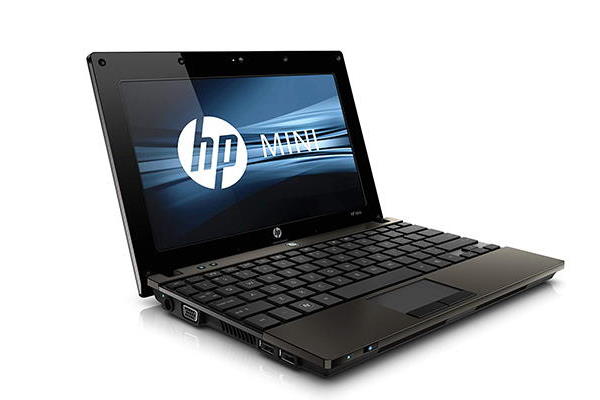




 Purple
Purple Black
Black Blue
Blue



