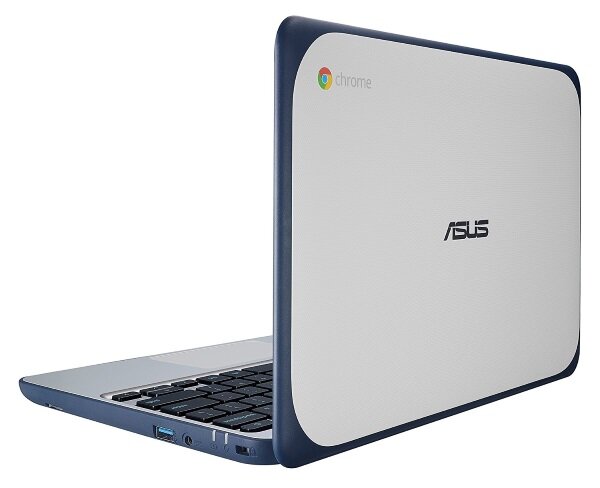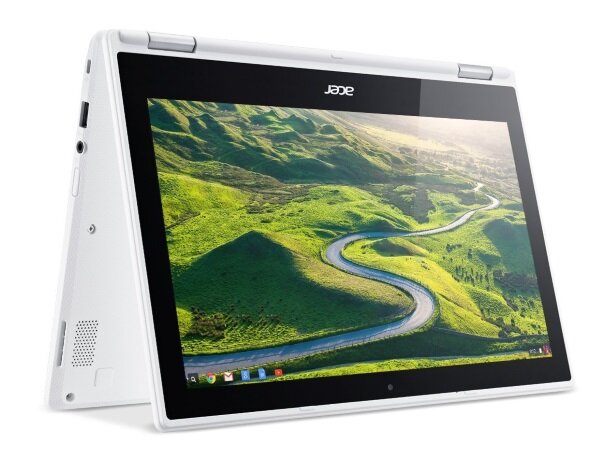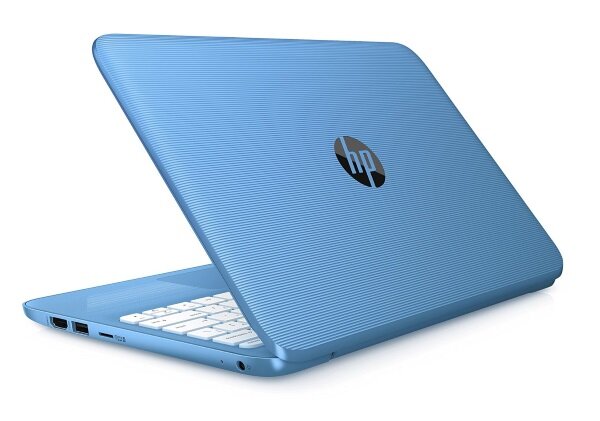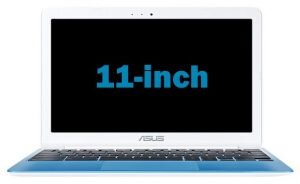 Home > Best Small Laptops > Best 11-inch Laptops
Home > Best Small Laptops > Best 11-inch Laptops
If you’re looking for an ultra-portable notebook that you can carry anywhere, these best 11-inch laptops are for you.
They have such a small footprint and are so light they’ll be in your bag all day and you won’t even remember you’re carrying a laptop.
Our Top 3
#1 – HP EliteBook 810 G3 |
#2 – Asus Chromebook C202SA |
#3 – Acer Spin 1 |
 |
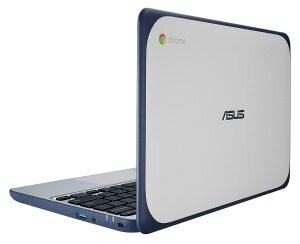 |
 |
| A well-designed Windows convertible |
Built to Last at a Cheap Price |
Nice 2-in-1 with Quality Colorful Display |
| 11.6″ | 11.6″ | 11.6″ HD |
| Intel i5 with 4 GB of RAM | Intel Pentium N3060 with 4 GB of RAM | Celeron with 4 GB of RAM |
| 128 GB SSD | 16 GB eMMC | 32+ GB eMMC |
| Up to 7 hours | Up to 10 hours | Up to 8 hours |
| Jump to our Review | Jump to our Review | Jump to our Review |
Table of Contents
Are the best 11-inch laptops for you?
An 11-inch laptop is not for everyone. If are a developer or a writer, you might want to turn to laptops with a 13-inch or 14-inch screen. You’ll find them more comfortable to work with.
I would say that an 11-inch laptop is:
Great for:
|
Less fitting for:
|
Let’s see why.
They’re Ultra-Portable
Of course, it’s their main advantage! They usually weigh less than 3 pounds, sometimes closer to 2. That’s light!
It’s great for someone that travels and often works in crowded space like an airplane. For someone on the road, it’s easy to carry around and bring to clients for presentations. Students will also appreciate the size and portability.
You want even more portable? Go with a mini laptop, they’re even more compact than the best 11-inch laptops.
They have a Smaller Keyboard
All the best 11-inch laptops have a smaller than normal keyboard. The casing is simply not big enough to feature a full-size keyboard and touchpad.
That means that if you are a writer or you answer long emails all day, having that small of a keyboard might get annoying and slow you down.
In that case, I suggest you go with a small laptop that has a 12-inch screen. They’ll be more fitting for your needs.
They have a Smaller Screen
“Of course” you’ll say… you wouldn’t be here otherwise. Yes yes I know.
What I mean here is that the small screen is great for portability, but much less if you work in big Excel sheets or if you are a developer.
An 11-inch screen gets quickly crowded and is less comfortable to work with than 13 or 14-inch laptop.
Performance
Most of the time the best 11-inch laptops are equipped with less powerful CPU than their bigger brothers. There are exceptions, but since the manufacturers usually try to keep their price low, they won’t equip 11-inch laptops with the most powerful components.
Another factor is overheating. Cooling a powerful system in such a small space requires expensive, modern materials. Something that 12-inch laptops will have, but not in the 11-inch range (again, there are a few exceptions).
Recommended for you:
Specs for the Top 15 Best 11-inch Laptops
Graphics 11-inch Processor Intel Celeron, Atom, Pentium, Rockchip RAM 2 to 4 GB Storage 128 to 500 GB Battery life 4 to 13 hours OS Windows 10, ChromeOS, Windows 10 Pro Thickness / Weight 0.59 to 0.9″ / 2.1 to 3.5 lbs Price Range $ to $$$
Top 15 Best 11-inch Laptops
1 – HP EliteBook 810 G3 – 11″
“A well-designed Windows convertible”
This time again, HP did not change the appearance of the EliteBook Revolve 810. The successful design therefore remains for the third generation. The chassis is still very classy and made of metal and I still like the keyboard a lot.
You have to look under the hood to find the evolutions of the Revolve. The new architecture produces better performance while consuming less energy, thus extending battery life. The SSD is much faster than in the past and guarantees the fluidity of the system.
Sound and thermal emissions are well controlled and are almost imperceptible most of the time. The included LTE modem allows on-the-road internet connection and to a corporate network. We also like the screen with a bright, high-contrast IPS panel.
All-in-all a very good HP 11-inch laptop!
Pros
|
Cons
|
| Graphics | 11.6″ screen (1366 x 768) |
| Performance | Intel i5 with 4 GB of RAM |
| Storage | 128 GB SSD |
| Battery life | Up to 7 hours |
| OS | Windows 10 |
| Thickness / Weight | 0.9″ / 4.4 lbs |
| Price Range | $ |
2 – Asus Chromebook C202SA – 11″
“Built to Last at a Cheap Price”
Asus built the Chromebook C202SA to last. It a sturdy little Chromebook that great to carry around anywhere for taking notes and surfing the web.
For that reason, it’s a perfect little notebook for kids and for school! With its decent screen & audio and reinforced chassis, it’s perfect for a second laptop at home to watch movies without worrying if it’s going to last.
Pros
|
Cons
|
| Graphics | 11.6″ screen (1366 x 768) |
| Performance | Intel Pentium N3060 with 4 GB of RAM |
| Storage | 16 GB eMMC |
| Battery life | Up to 10 hours |
| OS | ChromeOS |
| Thickness / Weight | 0.9″ / 2.65 lbs |
| Price Range | $ |
3 – Acer Spin 1 – 11″ HD Convertible
“Nice 2-in-1 with Quality Colorful Display”
For a budget 2-in-1, it really doesn’t look like one! Its all-metal chassis looks great and it boasts one of the best display you can get on a low-cost notebook. The convertible design is well-done and it’s a charm to carry thank to its lightweight.
It doesn’t have the loudest audio, but it’s still decent for a small laptop at that price. As for the battery life, there you’ll have to compromise a little since you can expect 5 to 6 hours. All-in-all, one of the best 11-inch laptop you can find!
Pros
|
Cons
|
| Graphics | 11.6″ HD touchscreen (1920 x 1080) |
| Performance | Celeron with 4 GB of RAM |
| Storage | 32+ GB eMMC |
| Battery life | Up to 8 hours |
| OS | Windows 10 |
| Thickness / Weight | 0.8″ / 2.65 lbs |
| Price Range | $ |
Recommended for you:
4 – Lenovo Yoga 710 – 11″ HD Convertible
“Powerful 11-inch”
If you’re looking for a full-working 11-inch 2-in-1 laptop, this one should be at the top of your list. The Yoga 700 is the mid-range line of Lenovo and this is the 11-inch version. You get a full-powerered laptop in a tiny format equipped with an HD screen!
With the i5 processor, 8 GB of RAM and a 128 GB SSD, it’s as fast as any bigger laptop. Not bad for an 11-inch notebook!
Pros
|
Cons
|
| Graphics | 11.6″ HD touchscreen (1920 x 1080) |
| Performance | Intel i5 with 8 GB of RAM |
| Storage | 128 GB SSD |
| Battery life | Up to 8 hours |
| OS | Windows 10 |
| Thickness / Weight | 0.59″ / 2.3 lbs |
| Price Range | $$$ |
5 – Samsung Chromebook 3 X500C13 – 11″
“One of the best 11-inch Chromebook”
Samsung produces good quality Chromebooks and this 11-inch version is not different. It’s solid, easy to use and the keyboard is comfortable. You get a powerful enough system to enjoy multi-tabbing & movie watching and the battery life is one of the best on the market.
Really a good product by Samsung.
Pros
|
Cons
|
| Graphics | 11.6″ screen (1366 x 768) |
| Performance | Intel Pentium N3060 with 4 GB of RAM |
| Storage | 16 GB eMMC |
| Battery life | Up to 11 hours |
| OS | ChromeOS |
| Thickness / Weight | 0.7″ / 2.5 lbs |
| Price Range | $ |
6 – Acer Chromebook R11 – 11″ Convertible
“A market’s favorite”
The Acer Chromebook R11 is a market favorite for a reason. It has a nice & responsive touchscreen that is perfect to watch movies. The keyboard is pretty good for an 11-inch laptop, it has good audio and it’s powerful enough to hangle heavy multi-tabbing.
Really, a low-cost 2-in-1 notebook that is worth every penny.
Pros
|
Cons
|
| Graphics | 11.6″ touchscreen (1366 x 768) |
| Performance | Pentium N3150 with 4 GB of RAM |
| Storage | 32 GB eMMC |
| Battery life | Up to 10 hours |
| OS | ChromeOS |
| Thickness / Weight | 0.76″ / 2.75 lbs |
| Price Range | $ |
7 – HP Stream 11 – 11″
“Good value 11-inch”
The HP Stream 11 is another low-cost laptop where you get good value for your money. As any of those notebook at that price, it’s not the best at anything, but it gets the job done. It’s powerful enough for web-surfing & watching movies and it’s easy to carry around.
Pros
|
Cons
|
| Graphics | 11.6″ screen (1366 x 768) |
| Performance | Intel Pentium N3060 with 4 GB of RAM |
| Storage | 32 GB eMMC |
| Battery life | Expect 6 to 7 hours |
| OS | Windows 10 |
| Thickness / Weight | 0.71″ / 2.57 lbs |
| Price Range | $ |
8 – Lenovo ThinkPad 11e – 11″ Convertible
“Ultraportable for basic everyday use”
The thin and light Lenovo ThinkPad 11e with 11-inch anti-reflective screen takes advantage of 128GB of storage to enhance its responsiveness. In its black chassis, it houses a Celeron N4100 processor as well as good connectivity with USB 3.1 Type-C and Ethernet.
The Lenovo ThinkPad 11e is a compact and lightweight ultraportable for basic everyday use. It is suitable for office automation, Internet surfing as well as content multitasking. Its benefits are very modest because it relies on 4 GB of standard RAM and above all a processor that quickly proves sluggish with software that is a bit greedy in processor resources.
Concretely thanks to its hard drive, we benefit from a much more fluid and responsive operation than with a simple hard drive. We thus obtain for example start / stop and launch of applications much faster than with a hard disk. Read our full review.
Pros
|
Cons
|
| Graphics | 11.6″ screen (1366 x 768) |
| Performance | Intel Celeron N4100 with 4 GB of RAM |
| Storage | 128 GB eMMC |
| Battery life | Up to 6 hours |
| OS | Windows 10 |
| Thickness / Weight | 0.88″ / 3.3 lbs |
| Price Range | $ |
# 9 to 15 Best 11-inch Laptops
9 – HP Probook x360 – 11″
“Designed for professionals”
At first glance, the HP ProBook X360 looks like a simple business laptop. However, the device is very versatile and has an impressive battery life. It’s is a real bestseller in the world of the professional laptop with good resistance and good ergonomics. Its elegant chassis is made of silver-colored plastic.
The hardware configurations of the Probook X360 are perfect for office automation. It is therefore not intended to be used for graphics or editing. Its integrated 360 ° reversible touch screen is an asset for professionals. It is ideal for presentations at meetings or customer meetings for example. The keyboard is responsive and of good quality and the Pad is precise.
The Probook X360 was really designed for professionals, to be used in any situations, whether at home, in the office or on the go.
Pros
|
Cons
|
| Graphics | 11.6″ screen (1366 X 768) |
| Performance | Intel Celeron N4100 with 4 GB of RAM |
| Storage | 128 GB eMMC |
| Battery life | Expect 11 hours |
| OS | Windows 10 |
| Thickness / Weight | 0.82″ / 3.2 lbs |
| Price Range | $ |
10 – Asus Vivobook L203MA – 11″
“A safe bet for an ultraportable PC”
The Vivobooks have always been a sure bet at Asus. The manufacturer returns with an 11-inch L203MA model which does not revolutionize the range, but offers an excellent quality / price ratio.
The Asus Vivobook L203MA is a solid budget laptop. The innovations introduced on the brand’s high-end models and applied to this series reinforce this impression.
Asus however had to make some some compromises to offer an affordable product, especially on the plastic chassis (however of quality, it must be recognized) and the battery. But nothing that can really put off the potential buyer. Finally, it presents a good quality / price ratio.
Pros
|
Cons
|
| Graphics | 11.6″ screen (1366 X 768) |
| Performance | Intel Celeron N4000 with 4 GB of RAM |
| Storage | 64 GB eMMC |
| Battery life | Expect 10 hours |
| OS | Windows 10 |
| Thickness / Weight | 0.67″ / 2.2 lbs |
| Price Range | $ |
11 – Lenovo Chromebook C340 – 11″
“One of the best 11-inch Chromebook for kids”
The Lenovo C340 is an inexpensive Chromebook that is particularly aimed at those looking for a basic laptop. Its convertible form is a plus, as is its ultra-portability. You’ll be hard pressed to find a device worth its price like the Chromebook C340.
So it’s not an 11-inch laptop that will revolutionize the market, but rather an well-done product with a good price / quality ratio.
Pros
|
Cons
|
| Graphics | 11.6″ screen (1366 X 768) |
| Performance | Intel Celeron N4000 with 4 GB of RAM |
| Storage | 32 GB eMMC |
| Battery life | Up to 10 hours |
| OS | ChromeOS |
| Thickness / Weight | 0.7″ / 2.65 lbs |
| Price Range | $ |
12 – Acer Chromebook 11 – 11″
“The best Chromebook for budget buyers”
If you need design excitement, you won’t get it on the Acer Chromebook 11. However, it is cleverly crafted, portable, and has more than enough substance to make up for the lack of pretty looks.
The screen is great despite the low resolution, the keyboard very good, and the processor has just enough power to make good use of the new ability of Chrome OS to use Android applications. The 360-degree hinge and the touch screen finally make sense. Android apps don’t yet work 100% seamlessly with Chromebooks, but the experience is good enough to make this level a whole new reason to buy one.
The Acer Chromebook 11 is as good as the Chromebooks get. Indeed, it is quite good to consider it on an Android 2-in-1 laptop or even low-end Windows.
Pros
|
Cons
|
| Graphics | 11.6″ screen (1366 X 768) |
| Performance | Intel Celeron N3060 with 4 GB of RAM |
| Storage | 16 GB eMMC |
| Battery life | Expect 10 hours |
| OS | ChromeOS |
| Thickness / Weight | 0.73″ / 2.43 lbs |
| Price Range | $ |
13 – HP Chromebook 11 G5 – 11″
“Budget Chromebook”
When priced under $200, the HP Chromebook G5 is a good purchase. As most Chromebooks, it has little storage space, but you’ll get used to it. It deserves its spot as one of the best 11-inch laptops out there thanks the built quality and its lightweight body.
Pros
|
Cons
|
| Graphics | 11.6″ screen (1366 x 768) |
| Performance | Intel Celeron N3350 with 4 GB of RAM |
| Storage | 16 GB eMMC |
| Battery life | Expect 7 hours |
| OS | ChromeOS |
| Thickness / Weight | 0.72″ / 2.5 lbs |
| Price Range | $ |
14 – Dell Inspiron 3195 – 11″
“The 2-in-1 for travelers and professionals”
In the category of cheap computers, the Dell Inspiron 3195 looks pretty good at first glance. It’s a compact laptop with a pretty cobalt color to look at. The portability and usability of the tablet are the main strengths of this 2-in-1 budget laptop. It is small with a super lightweight chassis, allowing it to be transported everywhere.
Its 2-in-1 functionality is incredibly practical. This device option allows you to easily transform it from standard laptop mode to tablet. The double hinges seem robust. You can use the Inspiron at any stage between a laptop and a tablet. Because of this, it is perfect for professionals who are often on the go. But also to those who often have to give presentations.
Pros
|
Cons
|
| Graphics | 11.6″ touchscreen (1366 X 768) |
| Performance | Amd A9 – 9420 with 4 GB of RAM |
| Storage | 64 GB eMMC |
| Battery life | Up to 5 hours |
| OS | Windows 10 |
| Thickness / Weight | 0.68″ / 2.7 lbs |
| Price Range | $ |
15 – Acer Chromebook 11 CB3-131 – 11″
“Good looking value”
The Acer Chromebook CB3-131 is really a great little laptop that offers a lot of value. Its a good looking and ultra-light notebook that sells at a very low price.
You only get 2 GB of RAM, but it’s usually more than enough for web surfing and movie watching.
Pros
| Cons
|
| Graphics | 11.6″ screen (1366 x 768) |
| Performance | Pentium N2840 with 2 GB of RAM |
| Storage | 16 GB eMMC |
| Battery life | Up to 9 hours |
| OS | ChromeOS |
| Thickness / Weight | 0.7″ / 2.43 lbs |
| Price Range | $ |
Erik is the owner and main editor of lptps.com. He has been working in computers and information technology for more than 20 years. He’s a business analyst, developer, and avid traveler.