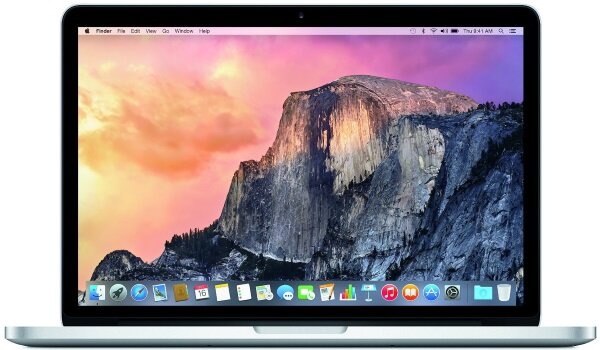These days, having the best laptops for college is as important as books and IDs. And of course, you also need it for watching movies, listening to good music, gaming and so on.
There are so many laptops on the market, how do you choose the right one? It can be tricky since each college student has very different needs.
But, don’t worry, I’ve done all the research for you. Here, I have listed the best laptops for each faculty, and also the ultimate top 10 best laptops for college students.
So for a nice and reliable laptop for college that will last at least 4 years and that is within your budget, keep on reading this article about the best laptops for college students.
Navigation (on this page)
Jump directly to the best laptops for each faculty or to our ultimate Top 10! Or continue reading for a complete overview of what to expect from a laptop for university.
|
Computer Science |
||
Where to start?
Before you buy a laptop, you should check with your college if they have any specific requirements, like a laptop with Windows. Yeah, there are some colleges and schools that require their students to use laptops with Windows to avoid incompatibilities with their in-house applications.
The faculty you study at might also influence the laptop you need. If you study in domains like engineering, design or computer science, you probably need a more powerful laptop than most, namely a faster processor and a good graphics card.
Otherwise, law, medical, business and other students can choose pretty much the laptop they want since there is normally no specific requirement for those faculties.
Ready to find your best laptop for university? Well then let’s get started with the most important things to look at.
First thing first…
To make sure you buy the right laptop for college, these are the essential questions you need to ask yourself when buying a college laptop.
Screen size vs. Portability
Screen size matters. It influences the weight and size of the laptop. In the best of worlds, I’d like a laptop with a huge screen that fits in my pocket, but that doesn’t exist (yet).
13-inch and 14-inch laptops are the most balanced between screen size and portability. As for 15-inch laptops, they can still be quite portable, but – most of the time – not as much as smaller laptops.
12-inch can also make great notebooks for college, but I wouldn’t go smaller than that, and I’d only choose a 17-inch if I was looking for a gaming laptop.
Want a really portable laptop but need a big screen? Consider buying a small laptop and an external monitor you can plug in when you need the extra screen space
Graphics
Most university laptops come with a basic video card that works great for most people, but that performs poorly for video editing and gaming. Buy a dedicated video card if your study matter involves anything that is graphic intensive like CAD software, 3D modeling, gaming or anything Adobe. Software like SolidWorks, AutoCAD and Adobe Creative Suite all need a more powerful video card to perform well.
Also, choose at least an HD resolution (1920 x 1080). It’s a minimum nowadays.
Performance
It’s going to sound like the opposite of what you are expecting but: unless you really need it, don’t choose the most powerful laptop. Like most people don’t need a car that does 0 to 60mph in 3 seconds, you probably don’t need the fastest processor and 16 GB of RAM.
An Intel i5 with 8 GB of RAM will be plenty for most college students. Your money will be better invested in a faster hard drive or a better quality laptop.
Also consider…
Price
Good laptops for college start at around $500 and, depending on your needs, you may have to pay up to $1000. If you prefer to invest in a better quality or a more portable laptop, you’ll find quality and powerful notebooks between $700 and $1200.
And if money is less of a problem, high-end laptops are really a marvelous piece of technology nowadays!
Weight
You’ll carry that laptop around all the time. From classes to group meetings, to the nearest café… So yes, you need to find the most lightweight laptop you can.
Anything under 4 lbs is quite light and under 3 pounds is an ultraportable. I suggest you go over 5.5 lbs only if you need the extra power or screen size.
OS
Don’t choose the wrong Operating System. There are three: MacOS, Windows and Chromebooks. The great majority of people use Windows and most programs run on it, Apple computers run on MacOS – thought you can install Windows on a Mac – and Chromebooks are limited in what they can do.
Chromebooks are a wise choice for a budget laptop for college, but only if you need it to surf the web, write emails and use Google Docs. Otherwise they won’t run many programs.
Best laptops for college students – By Faculty
For the same reason a salesman on the road and an engineer in an office won’t buy the same product, students in different faculties also need a different laptop.
Of course there are a few that are great for almost everyone – and I’ve listed them in the Top 10 best laptops for college students further down this article – but each faculty has different requirements. This is especially true if you study engineering or design where you need more power, better display & graphics, etc.
|
Computer Science |
||
Best laptops for college students – By Faculty
Best Laptops for Engineering students
As an engineering student, you need more power than most other faculties do.
Due to the engineering software requirements, your laptop requires better performance for mathematical calculations, so a more powerful CPU is in order. A good video card is also strongly recommended if any 3D modeling is going to be performed. Read the whole article.
Top 3 laptops for engineering students
(links here will get you to the laptop review on the next page)
 #1 – Asus Vivobook X510UQ – 15.6″ HD
#1 – Asus Vivobook X510UQ – 15.6″ HD
 #2 – Microsoft Surface Book – 13.5″ QHD
#2 – Microsoft Surface Book – 13.5″ QHD
 #3 – Acer Aspire 7 – 15.6″ HD
#3 – Acer Aspire 7 – 15.6″ HD
Best Laptop for Architecture students
As an architecture student, make sure you choose a laptop that gives you enough performance. Some software you’re going to use require quite powerful hardware.
Choose a notebook that has a better than average CPU and, very important, that is equipped with a dedicated graphics card. Running 3D software without those won’t be fun… A hybrid laptop could also be useful if you plan to draw by hand. Read the whole article.
Top 3 laptops for architecture students
(links here will get you to the laptop review on the next page)
 #1 – Asus Vivobook X510UQ – 15.6″ HD
#1 – Asus Vivobook X510UQ – 15.6″ HD
 #3 – Microsoft Surface Book – 13.5″ QHD
#3 – Microsoft Surface Book – 13.5″ QHD
Best Laptops for Business students

As a business student, you need a laptop that looks professional and that will perform no matter what.
Nothing worse than a laptop that freezes 10 seconds before a major presentation… reboot… wait… enter nervously the wrong password… look stupid… log in… etc. Then next thing you know you start the presentation and you already look like you don’t know what you’re doing. Not good… Choose a durable and stable laptop.
Performance and graphics are not really something you should worry about since you won’t run any demanding software, so instead invest that money in a more portable and durable notebook.
Top 3 laptops for business students
1 – Lenovo ThinkPad T460s – 14″ HD
 ThinkPad is the classic business notebook. Lenovo literally dominates the corporate world and the ThinkPad series are probably on the desk of more manager and salesman than any other brand. They are powerful and durable machines made for the uncaring salesman late for a meeting… The 14-inch T460 is rightly priced and is going to make a perfect laptop for business students.
ThinkPad is the classic business notebook. Lenovo literally dominates the corporate world and the ThinkPad series are probably on the desk of more manager and salesman than any other brand. They are powerful and durable machines made for the uncaring salesman late for a meeting… The 14-inch T460 is rightly priced and is going to make a perfect laptop for business students.
2 – Microsoft Surface Pro – 12″ QHD Detachable
 If I had to go back to business school, that would probably be my choice. A powerful tablet running Windows with an attachable full keyboard. While it is ultra small, it packs as much power as the other laptops. Read our full review.
If I had to go back to business school, that would probably be my choice. A powerful tablet running Windows with an attachable full keyboard. While it is ultra small, it packs as much power as the other laptops. Read our full review.
3 – Dell XPS 13 – 13″ HD
 An ultra-slim notebook with virtually no bezels. Even though it has a full-working 13-inch, it’s more of the size of a 12-inch. Beautiful, with more than enough power, you can’t go wrong! Read our full review.
An ultra-slim notebook with virtually no bezels. Even though it has a full-working 13-inch, it’s more of the size of a 12-inch. Beautiful, with more than enough power, you can’t go wrong! Read our full review.
Best Laptops for Medical students
As a medical student, you need a lightweight laptop you can carry around everywhere. Power is not an issue, you should focus on portability and quality.
The most useful product here is a hybrid notebook, where you have a full featured laptop that you can also use as a tablet to read and take notes when standing. Read the whole article.
Top 3 laptops for medical students
(links here will get you to the laptop review on the next page)
 #1 – Microsoft Surface Book – 13.5″ QHD
#1 – Microsoft Surface Book – 13.5″ QHD
 #2 – Asus ZenBook UX461UA – 14″ HD
#2 – Asus ZenBook UX461UA – 14″ HD
 #3 – HP Spectre X360 13t – 13.3″ HD
#3 – HP Spectre X360 13t – 13.3″ HD
Top 0 laptops for medical students
Best Laptops for Computer Science students
As someone who’s going to spend more hours in front of your screen than any other student, make sure you choose a laptop that has a quality display. Those programming marathons won’t be easy your eyes…
Speaking of screen and development: if you don’t plan on using an external monitor, you should look towards a 15-inch laptop even if they are less portable. Having a larger screen is really useful when you’re programming. Or buy a second monitor. You don’t need that much processing power, but make sure you have at least 8 GB of RAM. An SSD drive is also strongly recommended. Read the whole article.
Top 3 laptops for computer science
(links here will get you to the laptop review on the next page)
 #1 – Asus Vivobook X510UQ – 15.6″ HD
#1 – Asus Vivobook X510UQ – 15.6″ HD
 #3 – Asus Zenbook UX331UN – 13.3″ HD
#3 – Asus Zenbook UX331UN – 13.3″ HD
Top 0 laptops for computer science students
Best Laptop for Design students

As a design student, you need a powerful laptop to run those high-demanding photo and video editing software. You probably need – and want – an Apple computer since that’s basically what they’re made for. But you can also get Windows laptops that are as good as a MacBook, for a better price.
Screen quality is of course imperative, but also think about screen size. Even if you have a retina display, working in Photoshop on a small screen might not be that fun.
Top 3 laptops for design students
1 – Apple MacBook Pro 15 – 15″ QHD
 The flagship computer for design students. Powerful, stylish, sturdy. This laptop doesn’t need any introduction.
The flagship computer for design students. Powerful, stylish, sturdy. This laptop doesn’t need any introduction.
2 – Microsoft Surface Book – 13″ QHD Detachable
 What a great laptop-to-tablet detachable this one is! With very powerful components – more than enough to power those demanding applications – the Surface Book also detaches into a full working tablet with a pen. Great piece of technology by Microsoft here and very useful for anyone that has a lot of drawing and design to do. Read our full review.
What a great laptop-to-tablet detachable this one is! With very powerful components – more than enough to power those demanding applications – the Surface Book also detaches into a full working tablet with a pen. Great piece of technology by Microsoft here and very useful for anyone that has a lot of drawing and design to do. Read our full review.
3 – Asus Zenbook UX303UB – 13″ QHD
 A more budget option for a design student. Still very powerful, compact, and equipped with a great display, but much less expensive than a MacBook. Read our full review.
A more budget option for a design student. Still very powerful, compact, and equipped with a great display, but much less expensive than a MacBook. Read our full review.
Best Laptops for Law students

As a law student, I mostly recommend you get a convertible laptop. This way, you’ll get both a laptop and a full-featured tablet to read those gigantic law books, comfortably in your bed.
Performance is a not a concern here, but make sure you have a good screen that will be gentle on your eyes. I recommend having a matte screen so that you can easily read in bright environments.
Top 3 laptops for law students
1 – Microsoft Surface Pro – 12″ QHD Detachable
 This tablet and laptop combination is a great law student companion. Easy to carry around, quite powerful and so compact. It’s a very versatile notebook that takes very little space on a table. The pen is very useful to annotate documents and the keyboard is comfortable (but has to be purchased separately). Read our full review.
This tablet and laptop combination is a great law student companion. Easy to carry around, quite powerful and so compact. It’s a very versatile notebook that takes very little space on a table. The pen is very useful to annotate documents and the keyboard is comfortable (but has to be purchased separately). Read our full review.
2 – Lenovo Yoga 920 – 14″ HD Convertible
 Professional and stylish, the Yoga 920 is the perfect slim & light laptop convertible. This is a very good product from Lenovo that is solid, powerful and versatile. No wonder it receives so many great reviews.
Professional and stylish, the Yoga 920 is the perfect slim & light laptop convertible. This is a very good product from Lenovo that is solid, powerful and versatile. No wonder it receives so many great reviews.
3 – Apple MacBook – 12″ HD
 Tiny, stylish and powerful. The MacBook is a students’ favorite thanks to its aesthetics, compact and quality design. Its screen is smaller than most of the laptops on this page, so make sure a 12-inch display is big enough for you.
Tiny, stylish and powerful. The MacBook is a students’ favorite thanks to its aesthetics, compact and quality design. Its screen is smaller than most of the laptops on this page, so make sure a 12-inch display is big enough for you.
Best Laptops for Accounting students

As an accounting student – and as a graduate CPA – you’ll spend a lot of time in front of your computer, especially in Excel. Get a good screen.
Either go with an ultra-light 13-inch or 14-inch laptop or choose a 15-inch with a numpad (that’ll be very useful, but you can always buy a USB one if you need it). You don’t need the extra performance that some laptops offer, accounting software requires very little power.
Top 3 laptop for accounting student
1 – Lenovo ThinkPad X1 Carbon – 14″ HD
 THE laptop for an accounting student. Incredibly light, sturdy, powerful and thin even if it has a 15-inch screen. You won’t regret that purchase.
THE laptop for an accounting student. Incredibly light, sturdy, powerful and thin even if it has a 15-inch screen. You won’t regret that purchase.
2 – LG Gram 15 – 15″ HD
 If you want an ultra-thin & portable laptop, the LG Gram is a good option. It has a 15-inch screen and a real numpad even if it only weighs 2.4 pounds. You get both portability and screen size with this ultraportable. Read our full review.
If you want an ultra-thin & portable laptop, the LG Gram is a good option. It has a 15-inch screen and a real numpad even if it only weighs 2.4 pounds. You get both portability and screen size with this ultraportable. Read our full review.
3 – Lenovo ThinkPad T460s – 14″ HD
 As a graduate CPA, you’ll be seeing a lot of these. The ThinkPad line is the classic business notebook for good reasons: the build quality is premium, they are fast and built to last.
As a graduate CPA, you’ll be seeing a lot of these. The ThinkPad line is the classic business notebook for good reasons: the build quality is premium, they are fast and built to last.
Best Laptop for Film students

As a film student, you need a more powerful computer than most. Movie editing requires a lot from your notebook and purchasing a standard laptop won’t be enough.
Choose a laptop that has an i7 processor, at least 8 GB of RAM, a good video card and quality screen. An SSD hard drive is also essential nowadays; it’ll make your computer way faster.
Top 3 laptops for film students
1 – Apple MacBook Pro 13 – 13″ HD
 Small enough so you can bring it with you everywhere, powerful enough to edit the most hi-res movie you ever shot. The 15-inch MacBook Pro is of course an equally good option.
Small enough so you can bring it with you everywhere, powerful enough to edit the most hi-res movie you ever shot. The 15-inch MacBook Pro is of course an equally good option.
2 – Microsoft Surface Book – 13″ QHD Detachable
 An awesome and powerful detachable laptop and a legitimate competitor to the MacBook Pro. The 4k display is simply awesome and the design quite ingenious. Read our full review.
An awesome and powerful detachable laptop and a legitimate competitor to the MacBook Pro. The 4k display is simply awesome and the design quite ingenious. Read our full review.
3 – Asus Zenbook UX303UB – 13″ QHD
 Ultra thin & light and, this Asus ZenBook is a powerful machine that will rip through movies without a problem. For less than the MacBook Pro, you get much better performance in a quality, sturdy laptop. Read our full review.
Ultra thin & light and, this Asus ZenBook is a powerful machine that will rip through movies without a problem. For less than the MacBook Pro, you get much better performance in a quality, sturdy laptop. Read our full review.
Affordable Laptops for College
You don’t want to spend too much but still want a quality laptop? Go for one of these. They’re the best affordable laptops for college students.
You’ll have to sacrifice a little because at that price you cannot have everything, but these ones will give you the most for your money.
Top 3 affordable laptops for college students
 #1 – Asus Vivobook F510UA – 15.6″ HD
#1 – Asus Vivobook F510UA – 15.6″ HD
 #2 – Microsoft Surface Pro – 12″ QHD
#2 – Microsoft Surface Pro – 12″ QHD
Top 0 Best affordable laptops for college students
Top 10 Best Laptops for College Students
So you need a quality laptop that’s going to last through college? Sure! Here are the top 10 best laptops for college students. They are powerful enough for all your heavy multi-tasking, are of great quality and are going to give you a lot for your money.
Be careful if you study in design, film, engineering or related studies, make sure you choose a laptop with a GeForce or Intel Iris video card. Or check out the best laptops for each faculty.
I chose each of them based on their great value, quality and/or portability. These are laptops made by the most popular brands. They are great for most college students and you can purchase them with confidence.
1 – Dell XPS 13 – 13″ QHD
“All-Around Great 13-inch”
This 13-inch is one of the most popular ultra-thin laptops on the market. It’s a great product by Dell: quality is top-notch, it’s thin, well-built and the display is amazing. The price is right and the quality is there. Read our full review.
Pros
|
Cons
|
| Graphics | 13.3″ QHD touchscreen (3200 x 1800) |
| Performance | Intel i5 with 8 GB of RAM |
| Storage | 256 GB SSD |
| Battery life | Expect 10 hours |
| OS | Windows 10 |
| Thickness / Weight | 0.59″ / 2.9 lbs |
| Price Range | $$$ |
Other similar versions (prices may vary)
2 – Asus Vivobook X510UQ – 15″ HD
“Affordable, Light & Powerful”
Asus really delivered a lot with the Asus Vivobook X510UQ. Even if it does have a good look, that’s not the most interesting thing about its design. What’s really impressive is that this 15-inch only weighs 3.7 pounds. So you get a really portable, full HD 15-inch that’s equipped with powerful components that would make more impressive notebooks blush. With its i7 processor and NVIDIA graphic card, you can run pretty much any program that exists. All that, at a really affordable price!
Pros
|
Cons
|
| Graphics | 15.6″ HD screen (1920 x 1080) with NVIDIA GT 940MX |
| Performance | Intel i7 with 8 GB of RAM |
| Storage | 1000 GB HDD (5400 rpm) |
| Battery life | Expect 5 to 6 hours |
| OS | Windows 10 |
| Thickness / Weight | 0.76″ / 3.7 lbs |
| Price Range | $$$ |
3 – Microsoft Surface Pro – 12″ QHD Detachable
“Portability at its best”
The Microsoft Surface 4 is a very convenient laptop for a college student. Use it as a tablet to read or draw and as a full-featured Windows laptop when you connect the keyboard. The 12-inch screen is awesome and it’s powerful both as a tablet and laptop. Really a great choice. Read our full review.
Pros
|
Cons
|
| Graphics | 12″ QHD touchscreen (2736 x 1824) |
| Performance | Intel i5 with 8 GB of RAM |
| Storage | 128 GB SSD |
| Battery life | Up to 9 hours |
| OS | Windows 10 |
| Thickness / Weight | 0.33″ / 1.73 lbs |
| Price Range | $$$ |
4 – Asus Zenbook UX330UA – 13″ QHD
“Good-Looking and Ultra-Light”
I really like the Asus Zenbook UX330UA and if I had to go back to college, it would definitely be at the top of my list. It has everything you should expect from a mid-range ultraportable notebook. It’s solid, looks great, slim & thin and is fast enough so that you won’t have to wait when booting or heavily multitasking. Add to that a vivid & colorful screen and you’ve got one of the best laptops for college students. Read our full review.
Pros
|
Cons
|
| Graphics | 13.3″ QHD screen (3200 x 1800) |
| Performance | Intel i5 with 8 GB of RAM |
| Storage | 256 GB SSD |
| Battery life | Up to 12 hours |
| OS | Windows 10 |
| Thickness / Weight | 0.53″ / 2.65 lbs |
| Price Range | $$$ |
Other similar versions (prices may vary)
5 – Apple MacBook Pro 13 – 13″ HD
“The classic quality powerhouse”
Skip if you prefer a reasonably priced laptop, but otherwise this is definitively a great choice if you’re looking for a durable, powerful and stylish notebook. A classic. Available in 13.3" and 15.6", both are as powerful.
| Graphics | 13.3″ HD screen (1920 x 1080) |
| Performance | Intel i5 with 8 GB of RAM |
| Storage | 256 GB SSD |
| Battery life | Up to 10 hours |
| OS | MacOS |
| Thickness / Weight | 0.59″ / 3 lbs |
| Price Range | $$$$ |
Other similar versions (prices may vary)
6 – Microsoft Surface Book – 13″ QHD Detachable
“The MacBook Pro legitimate competitor”
With its premium build and features, the Surface Book is the closest competitor to a MacBook Pro. Its detachable display makes it also one of the best full-featured tablets on the market. Microsoft really built a great quality 2-in-1 notebook with the Surface Book. Read our full review.
Pros
|
Cons
|
| Graphics | 13.5″ QHD touchscreen (3000 x 2000) with NVIDIA GTX 965M |
| Performance | Intel i5 with 8 GB of RAM |
| Storage | 256 GB SSD |
| Battery life | Up to 12 hours |
| OS | Windows 10 |
| Thickness / Weight | 0.9″ / 3.34 lbs |
| Price Range | $$$ |
7 – Asus Vivobook F510UA – 15″ HD
“Budget Lightweight 15-inch”
If you want a budget laptop, this is probably your best choice. Don’t let its low price fool you, it’s still a quality and ultra-light notebook that is as powerful as its competitors. There are a few compromises, like a shorter battery like and no SSD, but you still get a great display and clear audio in an ultra-portable format. Read our full review.
Pros
|
Cons
|
| Graphics | 15.6″ HD screen (1920 x 1080) |
| Performance | Intel i5 with 8 GB of RAM |
| Storage | 1000 GB HDD (5400 rpm) |
| Battery life | Up to 5 hours |
| OS | Windows 10 |
| Thickness / Weight | 0.8″ / 3.7 lbs |
| Price Range | $$$ |
Other similar versions (prices may vary)
 Similar but faster: Asus VivoBook S510UA
Similar but faster: Asus VivoBook S510UA
8 – Lenovo Ideapad 710S – 13″ HD
“Value ultraportable”
Slim, powerful, ultra-thin and light. This one delivers a lot of value in a compact format. It has few flaws and a great design. Read our full review.
Pros
|
Cons
|
| Graphics | 13.3″ HD screen (1920 x 1080) |
| Performance | Intel i7 with 8 GB of RAM |
| Storage | 256 GB SSD |
| Battery life | Up to 8 hours |
| OS | Windows 10 |
| Thickness / Weight | 0.55″ / 2.6 lbs |
| Price Range | $$$ |
9 – HP Spectre X360 13t – 13″ HD Convertible
“Premium convertible”
The Spectre x360 is a premium convertible notebook. It looks, feels and reacts like a high-quality laptop and is one of the thinnest you can find on the market (especially the non-convertible version). It is also available in an equally good 15.6" version.
Pros
|
Cons
|
| Graphics | 13.3″ HD touchscreen (1920 x 1080) |
| Performance | Intel i7 with 8 GB of RAM |
| Storage | 256 GB SSD |
| Battery life | Up to 8 hours |
| OS | Windows 10 |
| Thickness / Weight | 0.55″ / 2.9 lbs |
| Price Range | $$$$ |
10 – Lenovo Yoga 920 – 14″ HD Convertible
“The quality convertible”
With the classic Lenovo sturdy build, the Yoga 900 is a great convertible laptop that’s built to last. It’s an ultra-thin notebook that weighs 3 pounds and that converts into a full-featured tablet. A really good quality 14-inch hybrid!
| Graphics | 13.9″ HD touchscreen (1920 x 1080) with Intel UHD 620 |
| Performance | Intel i5 with 8 GB of RAM |
| Storage | 256 GB SSD |
| Battery life | Up to 15.5 hours |
| OS | Windows 10 |
| Thickness / Weight | 0.5″ / 3 lbs |
| Price Range | $$$$ |
Erik is the owner and main editor of lptps.com. He has been working in computers and information technology for more than 20 years. He’s a business analyst, developer, and avid traveler.





 #2 – Acer Aspire 5 – 15.6″ HD
#2 – Acer Aspire 5 – 15.6″ HD
 #3 – Asus Q304UA – 13.3″ HD
#3 – Asus Q304UA – 13.3″ HD
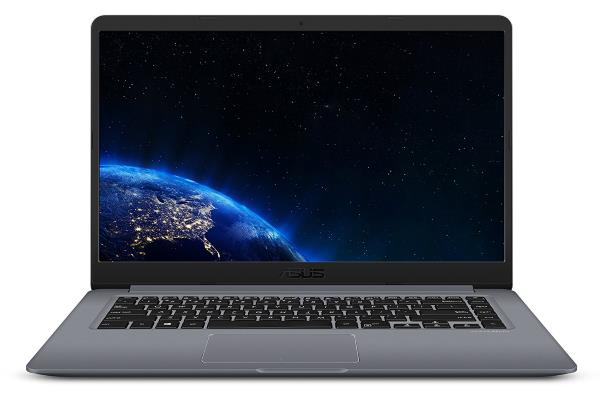


 13-inch HD + Integrated
13-inch HD + Integrated