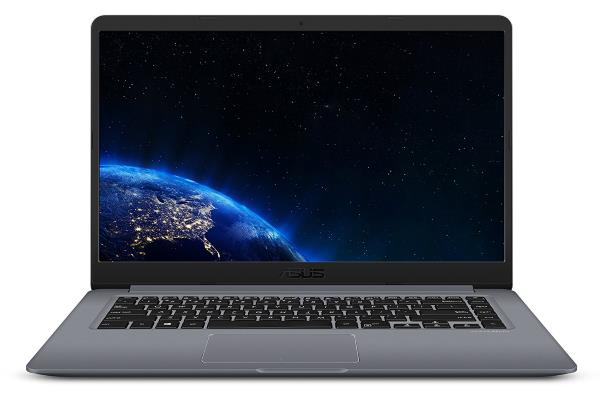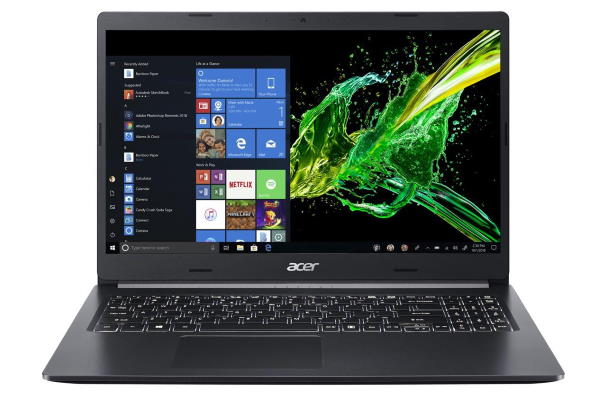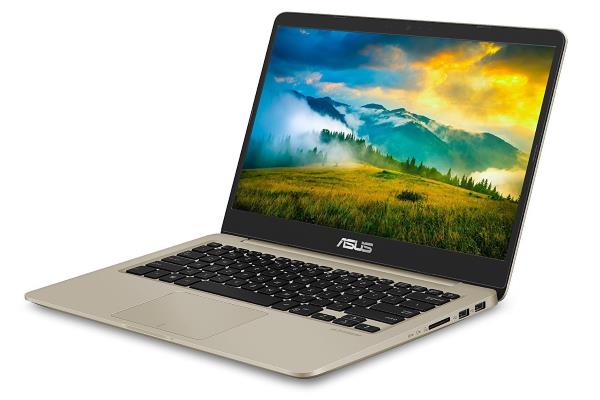Home > Best Laptops for College > Best Laptops for Computer Science
If you are looking for the best laptops for computer science students, then you are in the right place!
Finding the right notebook can be a little overwhelming when you see so many good options available.
If you are a CS student looking for the perfect tool for your studies, here are the best laptops for computer science students.
Our Top 3
#1 – Asus Vivobook X510UQ |
#2 – Acer Aspire 5 |
#3 – Asus Zenbook UX331UN |
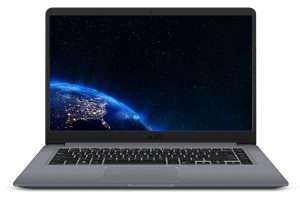 |
 |
 |
| Ultra-Light & Powerful |
Great Value 15-inch for Computer Science |
Quality 13-inch with GPU |
| 15.6″ HD | 15.6″ HD | 13.3″ HD |
| Intel i7 with 8 GB of RAM | Intel i5 with 8 GB of RAM | Intel i5 with 8 GB of RAM |
| 1000 GB HDD (5400 rpm) | 256 GB SSD | 256 GB SSD |
| Expect 5 to 6 hours | Expect 7 to 8 hours | Up to 14 hours |
| Jump to our Review | Jump to our Review | Jump to our Review |
What to expect from a laptop for Computer Science?
To have a good laptop for computer science, prioritize a fast processor and enough memory to compile your projects, rather than a powerful graphics card as you would in a laptop for architecture or engineering.
While you’re looking for a laptop that meets the needs of CS students, keep a few things in mind. A fast processor, at least 8 GB of RAM and minimum 256 GB of hard-drive space are essential. And I strongly suggest you get a laptop with a great keyboard. Few college students will type more than you during their college years.
Casing Quality and Style
The build quality of most of the laptops these days is good, even if it is a budget laptop.
The best choice for a good laptop for computer science is to go for a mid-range notebook. You’ll have a sturdy laptop that looks good and that is solid.
As for the style, it greatly depends on personal preferences and the brand.
Performance
If you are looking for a laptop to write tons of code and then compile and execute them, get at least a laptop with an i5 processor. If you manage to get your hands on a notebook with an i7, it’s even better, but not mandatory.
I also strongly recommend 8 GB of RAM. While having more is always useful, you don’t really need it at this point.
Display & Graphics
The best laptops for computer science school will have a screen size of 13-inch, 14-inch or 15-inch. I personally prefer at least a 14-inch.
The smaller laptops are less bulky, but you might find that you lack screen space when programming. But then, when getting a bigger display, the weight can be a factor since you’ll often move around with your notebook.
For programming, you don’t need a dedicated graphics processor. But having one will be useful when you need 3D power, and of course do some gaming as well.
Audio
Audio on today’s laptop is decent, so you won’t need to look too much on that side. Most of them offer good audio output, but of course the more you pay, the better the sound will be.
Other Aspects
What else? A faster SSD can help you run and access your code more efficiently. But they are more expensive than regular hard-drives. For storage space, 256 GB might be sufficient, but you might feel more comfortable with 500 GB or more.
Recommended for you:
Specs for the Top 10 Best Laptops for Computer Science
Graphics 13, 14, 15-inch Processor Intel i5, Intel i7 RAM 8 to 16 GB Storage 256 to 1000 GB Battery life 5 to 14 hours OS Windows 10 Thickness / Weight 0.53 to 1″ / 1.9 to 5.45 lbs Price Range $$$, $$$$
Top 10 Best Laptops for Computer Science
1 – Asus Vivobook X510UQ – 15″ HD
“Ultra-Light & Powerful”
The Asus Vivobook X510UQ is one of the top contenders in this list and is certainly one of best laptops for computer science students. Not only is it powerful, but it’s an ultra-light 15-inch laptop. A great combination!
It is powered by an i7 processor paired with 8 GB of RAM. There is a dedicated graphics card under the hood, should need the GPU power. The keyboard offers good key travel and is comfortable to type on. You also get good I/O ports selection along with 1TB hard drive storage. Really, a great all-around laptop for CS students.
Pros
|
Cons
|
| Graphics | 15.6″ HD screen (1920 x 1080) with NVIDIA GT 940MX |
| Performance | Intel i7 with 8 GB of RAM |
| Storage | 1000 GB HDD (5400 rpm) |
| Battery life | Expect 5 to 6 hours |
| OS | Windows 10 |
| Thickness / Weight | 0.76″ / 3.7 lbs |
| Price Range | $$$ |
2 – Acer Aspire 5 – 15″ HD
“Great Value 15-inch for Computer Science”
The Acer Aspire 5 is one of the best budget laptops for computer science students. The casing is all plastic but it’s still is well-built and has a decent look. Open the lid to see the 15-inch HD display that, even if it’s not the brightest on the market, will more than suitable for programming and as a multimedia laptop.
The Aspire 5 is powered by an Intel i5 and an NVIDIA MX250, so it’s very useful when you need a laptop that quickly computes graphical elements. It also gets 256 GB of SSD storage with up to 8 hours of battery life. All-in-all, a very good cheap laptop for computer science students.
Pros
|
Cons
|
| Graphics | 15.6″ HD screen (1920 x 1080) with NVIDIA MX250 |
| Performance | Intel i5 with 8 GB of RAM |
| Storage | 256 GB SSD |
| Battery life | Expect 7 to 8 hours |
| OS | Windows 10 |
| Thickness / Weight | 0.85″ / 4.85 lbs |
| Price Range | $$ |
3 – Asus Zenbook UX331UN – 13″ HD
“Quality 13-inch with GPU”
It really liked the predecessor of the Asus UX331UN, but this one is even better! Not only is it as compact, but also it’s also a lighter notebook at just 2.47 lbs. Like all Zenbook laptops, the build quality is great, as is the design.
An Intel i5 processor powers this colorful notebook, with 8 GB of RAM. That’s plenty for most users and pretty much the market’s standard. What’s not common is to get an NVIDIA MX150 that will run 3D programs, a very useful feature for some people. The 256 GB SSD drive means you have enough storage with lightning-fast speed. One of the only flaws is the webcam that could have been better. It’s really a great laptop for computer science students with very few flaws. Read our full review.
Pros
|
Cons
|
| Graphics | 13.3″ HD screen (1920 x 1080) with NVIDIA MX150 |
| Performance | Intel i5 with 8 GB of RAM |
| Storage | 256 GB SSD |
| Battery life | Up to 14 hours |
| OS | Windows 10 |
| Thickness / Weight | 0.55″ / 2.47 lbs |
| Price Range | $$$$ |
Recommended for you:
4 – Microsoft Surface Book – 13″ QHD Detachable
“Versatile Laptop for Computer Science”
The original Microsoft Surface Book is one great 13-inch that offers excellent portability, build quality, versatility and performance, all in a single package. The device is not the cheapest laptop for computer science students, but for the money, you get a device like no other.
Microsoft has given this machine a 13.5-inch QHD display which is as good as it gets. This 2-in-1 laptop is powered by an Intel i5 with 8 GB of RAM, and also has a dedicated graphics card for 3D needs.
The screen is detachable, to be used as a tablet. It comes with a Surface pen that is one of the best on the market, even if may not be of any use for the programmers apart from note taking. The battery life on this Windows 10 machine is impressive, and, at only 3.34 pounds, it’s also ultra-portable. Read our full review.
Pros
|
Cons
|
| Graphics | 13.5″ QHD touchscreen (3000 x 2000) with NVIDIA GTX 965M |
| Performance | Intel i5 with 8 GB of RAM |
| Storage | 256 GB SSD |
| Battery life | Up to 12 hours |
| OS | Windows 10 |
| Thickness / Weight | 0.9″ / 3.34 lbs |
| Price Range | $$$ |
5 – Asus Zenbook Pro UX550VE – 15″ HD
“High-End 15-inch”
The Asus Zenbook Pro UX550VE is the company’s top of the line laptop and comes with all the bells whistles you would expect from a high-end laptop. The build quality is top notch and feels premium. The 15-inch HD screen displays everything with details, great colors and is adequately bright.
It’s really a premium machine that competes with more expensive laptops on the market. Performance-wise, you’ll hardly find better with a powerful CPU & GPU and enough RAM and hard-drive space to run any program.
Pros
|
Cons
|
| Graphics | 15.6″ HD screen (1920 x 1080) with NVIDIA GTX 1050 |
| Performance | Intel i7 with 16 GB of RAM |
| Storage | 512 GB SSD |
| Battery life | Up to 14 hours |
| OS | Windows 10 |
| Thickness / Weight | 0.74″ / 4.3 lbs |
| Price Range | $$$$$ |
# 6 to 10 Best Laptops for Computer Science
6 – Acer Aspire 7 – 15″ HD
“Ultra-Powerful at the Right Price”
The Acer Aspire 7 is a high-performance laptop with top of the line specifications, at an affordable price tag. If form-factor and weight are not a concern, the Acer Aspire 7 is certainly one of the best laptops for a computer science student.
The body of the laptop is well built and feels good in hands. It is bulky at 5.18 lbs though. The 15-inch HD display is good for multimedia and programming tasks with decent brightness and color reproduction. It’s not the best screen on the market, but it is definitely acceptable when you look at the price and the other features. It is powered by an i7 processor, paired with 8 GB RAM and Geforce GTX 1050.
Thanks to the 256 GB SSD, booting is a breeze and the applications open before you can blink. The battery life is on the average side which is acceptable knowing the hardware is so powerful. It runs on Windows 10 out of the box and comes with a good I/O ports selection. Read our full review.
Pros
|
Cons
|
| Graphics | 15.6″ HD screen (1920 x 1080) with NVIDIA GTX 1050 |
| Performance | Intel i7 with 8 GB of RAM |
| Storage | 256 or 1000 GB SSD or HDD |
| Battery life | Up to 7 hours |
| OS | Windows 10 |
| Thickness / Weight | 0.94″ / 5.18 lbs |
| Price Range | $$$ |
7 – Asus VivoBook S410UQ – 14″ HD
“Powerful 14-inch”
If you think a 13-inch display is too small and that a 15-inch adds unnecessary bulk, the Asus VivoBook S410 is a good choice. It comes with a 14-inch Full HD display which offers decent viewability and viewing angles. The laptop is well built and lightweight at 3.2 lbs.
Under the hood, its run by an Intel i7 processor with 8 GB of RAM, and the GeForce GT 940 M is on standby whenever the graphics processing power is needed. Other features on this 14-inch laptop for computer science include 256 GB of SSD, 8 hours of battery life and Windows 10 out of the box. The audio is on the average side, but it does get some good port selection.
Pros
|
Cons
|
| Graphics | 14″ HD screen (1920 x 1080) with NVIDIA GT 940MX |
| Performance | Intel i7 with 8 GB of RAM |
| Storage | 256 GB SSD |
| Battery life | Expect 8 hours |
| OS | Windows 10 |
| Thickness / Weight | 0.74″ / 3.2 lbs |
| Price Range | $$$ |
8 – Dell Inspiron i5577 – 15″ HD
“Bulky Laptop for Gamers”
The Dell Inspiron i5577 is for those who don’t mind having a laptop that matches the characteristics of a gaming laptop. The laptop offers all plastic build but looks premium with its matte black paint scheme and the plastic quality is good. With the Red color treatment on the logo and fan vents, the laptop looks good, but it is bulky at 5.45 pounds and one inch thick.
Dell has thrown in a 15.6-inch Full HD display with the Inspiron i5577. The display offers good color accuracy and decent brightness. While writing codes, the screen is the last thing that you will complain about. Even while playing multimedia files, you can see the details and good color reproduction. It is only when under direct sunlight or too bright places, you feel the brightness could have been better.
The thermal management on the laptop is good even under heavy load. It is powered by an Intel i5, paired with 8 GB of RAM and 256 GB of SSD. The hardware combo makes sure that you sail through any tasks with ease. The powerful GTX 1050 graphics card is always on reserve and will kick in if you need any graphics task to perform. Even for gaming, the GTX 1050 can handle most of the Triple-A titles with ease.
There is 256 GB of SSD storage, and it smoothly runs on Windows 10 out of the box. The port selection is good, but with up to 5 hours of battery life, it may require you to keep your charger close-by.
Pros
| Cons
|
| Graphics | 15.6″ HD screen (1920 x 1080) with NVIDIA GTX 1050 |
| Performance | Intel i5 with 8 GB of RAM |
| Storage | 256 GB SSD |
| Battery life | Expect 5 to 7 hours |
| OS | Windows 10 |
| Thickness / Weight | 1″ / 5.45 lbs |
| Price Range | $$$ |
9 – Samsung Notebook 9 – 13″ HD
“Powerful Hybrid”
The Korean electronics giant Samsung may not be a very big player in the PC game, but its Notebook 9 is hard to miss when it comes to an ultraportable laptop with top-notch specs. The Notebook 9 comes in a very sleek aluminium body and weighs just 1.9 lbs, making it one of the lightest in the segment. The 13-inch HD display offers good viewing angles and gets adequately bright.
Under the hood, it houses an Intel Core i7 processor with 16 GB of RAM and 256 GB of SSD. The NVIDIA 940 MX may not be the latest but can get your gaming session going in medium settings. The battery life of Notebook 9 is good with a claimed backup of 10 hours and it runs on Windows 10 out of the box. It certainly a notebook to consider when you’re looking for the best laptop for CS student.
Pros
|
Cons
|
| Graphics | 13.3″ HD screen (1920 x 1080) with NVIDIA 940MX |
| Performance | Intel i7 with 16 GB of RAM |
| Storage | 256 GB SSD |
| Battery life | Up to 10 hours |
| OS | Windows 10 |
| Thickness / Weight | 0.53″ / 1.9 lbs |
| Price Range | $$$$ |
10 – Asus VivoBook Pro M580VD – 15″ HD
“High-End Graphics”
The VivoBook Pro line from Asus offers an M580VD model that runs on Windows 10 out of the box. The VivoBook Pro M580VD comes in a premium looking shell with metal finish. The 15.6-inch display is an ideal size for a laptop for programming students.
It also has enough power to offer with its Intel i5 and 8 GB of RAM. For gaming sessions, you can use the GeForce GTX 1050 that can run all the new titles with ease. For faster performance, Asus has packed the tablet with 256 GB SSD, and also offer a good I/O ports selection. On the minus side, the battery life is average, and it’s quite heavy at 5.1 lbs.
Pros
|
Cons
|
| Graphics | 15.6″ HD screen (1920 x 1080) with NVIDIA GTX 1050 |
| Performance | Intel i5 with 8 GB of RAM |
| Storage | 256 GB SSD |
| Battery life | Expect 4 to 5 hours |
| OS | Windows 10 |
| Thickness / Weight | 0.8″ / 5.1 lbs |
| Price Range | $$$ |
Erik is the owner and main editor of lptps.com. He has been working in computers and information technology for more than 20 years. He’s a business analyst, developer, and avid traveler.